Monday, November 15th, 2021: 3D Community News
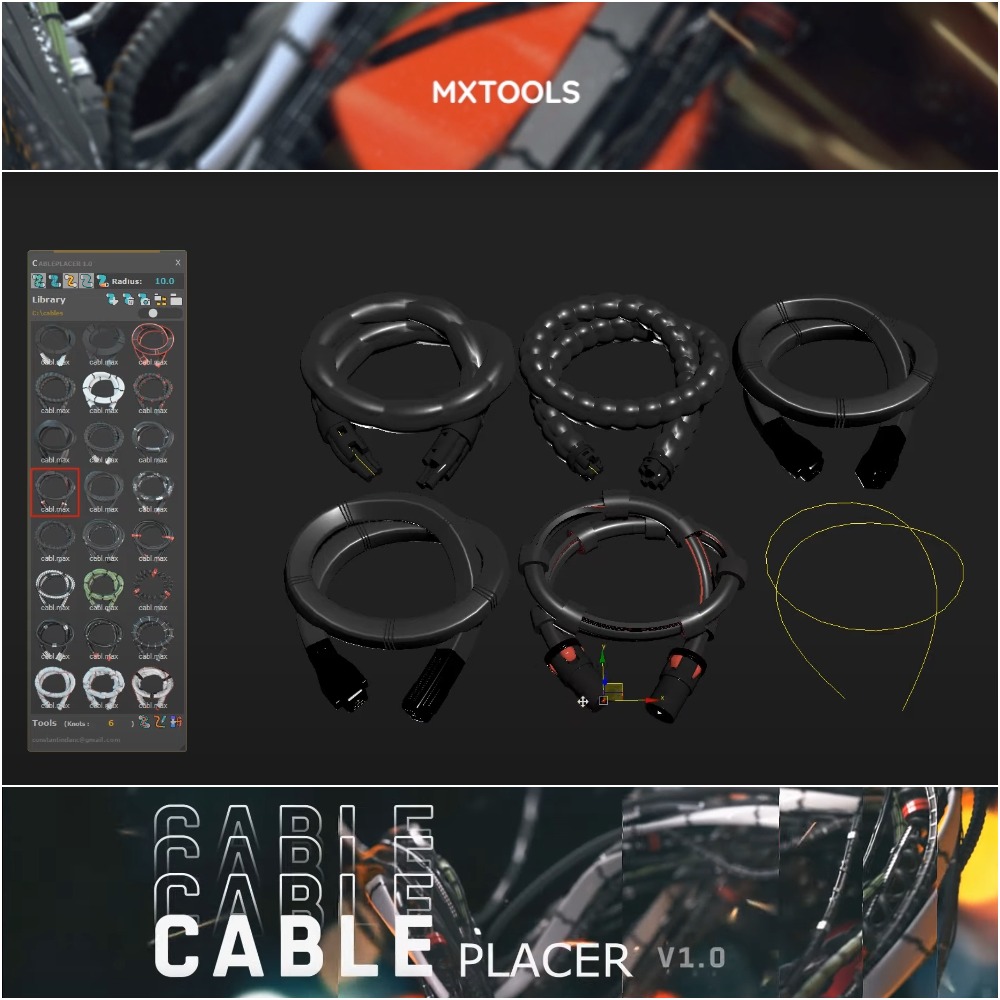
MxTools by Constantin Dan has recently published an informative video describing what the CablePlacer 1.0 plugin for 3DS Max offers to its users.
CablePlacer is a simple tool (plugin) for Autodesk 3ds Max (Version Requirement: 3ds Max 2013-2022) specialized in placing cables on splines or geometries and it can speed up your work significantly.
Some of its great features are:
- Minimalist UI with resizable size.
- Save and load cable items to Library with thumbnail adjusting their size.
- Render the cable items thumbnails.
- Construct cable nodes in a variety of ways by using different parameters.
- Includes Kitbash cables with UV's.
- Replace existing geometry with a cable node.
- Extract spline from the geometry.
- Draw spline shape in view screen space or by conforming to hit surfaces.
- Manipulate cables in viewport adjusting their position, rotation, scale, and twist.
You can buy CablePlacer 1.0 on GUMROAD.
Watch the video to understand what exactly this great tool offers you:
MxTools is a Collection of 3ds Max scripting tools designed to speed up your work. FormCutter, LightPlacer, DecalPlacer, and CablePlacer deserve your time; just visit the links and explore their capabilities.
