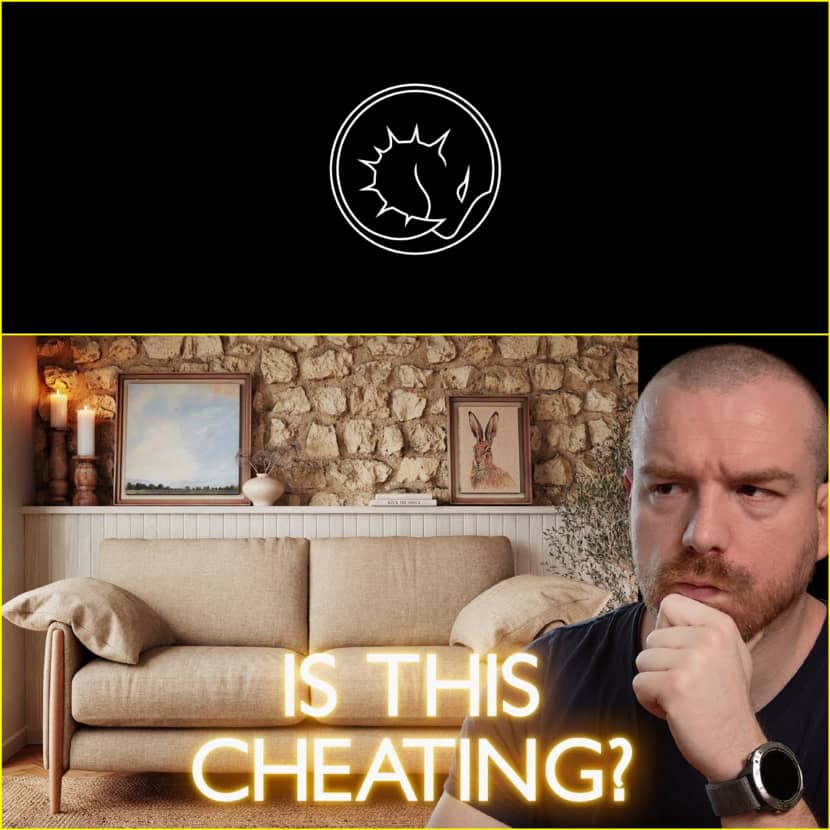
In the world of 3D rendering, artists are constantly exploring innovative ways to sharpen their creativity, speed up or improve workflows, and generally elevate the realism of their work. One such artist is Vjeko, the mind behind RenderRam, who recently shared a possibility of an alternative creative workflow: how to leverage AI as a creative feedback tool without actually rendering with AI. Check out this interesting video tutorial and learn something new today!
In his video titled “How to Use AI Without Using AI,” Vjeko walks us through his process of integrating AI-assisted feedback into a traditional rendering pipeline—and the results are truly eye-opening.
A Familiar Frustration.
We usually spend hours crafting a render, convinced it’s finished, only to revisit it the next day and realize something feels off. It’s not bad, but it lacks that final fine details of realism or artistic touch. That was exactly the case with one of Vjeko’s recent scenes.
Rather than dive into endless tweaks, he turned to AI, not for generating art, but for analyzing it.
The AI Trick.
Vjeko exported his raw render and loaded it into ComfyUI, an AI-based image enhancer. To guide the AI, he used ChatGPT to write custom positive and negative prompts, designed specifically to improve realism by suggesting natural imperfections, contrast, etc.
The result was a visually striking AI-enhanced image that instantly highlighted what his render was missing and without ever replacing his original work.
This image then became his visual benchmark, helping him understand what to improve: from brightness levels to texture complexity and color correction.
Enhancing Realism—The Human Way.
With the AI-enhanced image as his compass, Vjeko went back into 3ds Max and Corona Renderer, translating what the AI suggested into tangible changes.
- Color Correction with Intent: He manually adjusted RGB channels using curves, introducing deliberate "human error" to match the AI’s richer, more organic tones. Instead of a sterile, CGI-perfect finish, his image gained subtle imperfections that added depth.
- Material Tweaks: Dull walls were brought to life with updated shaders and ambient occlusion textures. The white panels in the background, once flat, became more vibrant by refining shadows, geometry, and material contrast.
- Geometry & Details: The difference in realism wasn’t just about materials, it was also geometry. AI "suggested" that every plank should look slightly different, so Vjeko added subdivisions, chamfers, and the Clothify Pro plugin by Marius Silaghi to introduce subtle warping and bends, making each object more natural.
- Micro Details Matter: From paint smudges using Corona Decals to slight imperfections on skirting boards, Vjeko used real-world references to inject micro-realism. Even turning on candles introduced new texture behavior he hadn’t considered.
Final Polish.
To finish, he rendered at 4K resolution, added film grain in Photoshop with Realgrain 3, and then downscaled the image using Bicubic Sharper, giving the final render a crisp, photorealistic look packed with tiny, eye-pleasing details.
Takeaway: Use AI as a Mirror, Not a Crutch.
This workflow is a brilliant demonstration of how AI can be used to guide rather than replace creative decisions. Vjeko’s approach is all about sharpening your eye—seeing your work from a new perspective and allowing the AI to suggest what your brain might miss after staring at the same render for hours.
|"There is no straight line in the real world—everything is curvy."
– RenderRam
It’s a mantra that reminds us: perfection in CGI often means imperfection. Vjeko proves that using AI this way doesn’t make you less of an artist—it makes you more aware, more in control, and more capable of achieving visual storytelling with soul..
For a deeper understanding of this "AI without AI" workflow and behind-the-scenes tips, be sure to check out the full video below:
RenderRam is a YouTube channel with useful tips, tricks, and tutorials.

