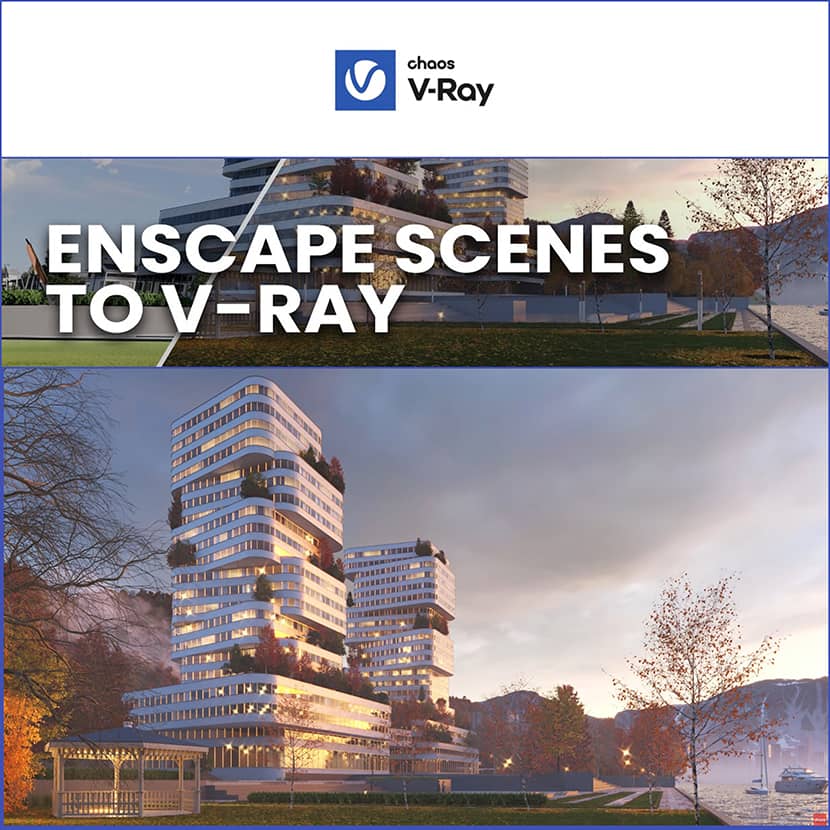
ChaosTV has recently shared a step-by-step video tutorial explaining how to follow an effortless workflow to pass your scene from Enscape to V-Ray and 3ds Max. Enjoy!
In this tutorial, you will not only be guided through transferring scenes from Enscape to V-Ray for 3ds Max but also learn how to enhance your visualizations with increased realism once the design is complete.
Additionally, you can discover Chaos Cosmos and how to use ready-made materials to enhance your images. Fine-tune camera settings to enhance composition and use Chaos Scatter to instantiate Cosmos assets and bring your "dead" scene to life.
You will also explore different lighting techniques, including HDRIs and artificial light. Further enhance the realism by including clouds and fog for added depth and realism.
Finally, render the image and make post-processing adjustments, such as adjusting the lights with Light Mix and adding lens effects.
Check out this helpful video tutorial below:
Chaos is a Bulgarian company established in Sofia in 1997 (famous for V-Ray). It is a world leader in visualization and computer graphics, creating technology that empowers artists and designers to visualize anything they can imagine. Their solutions vary from 3D rendering to real-time rendering and simulation software.
