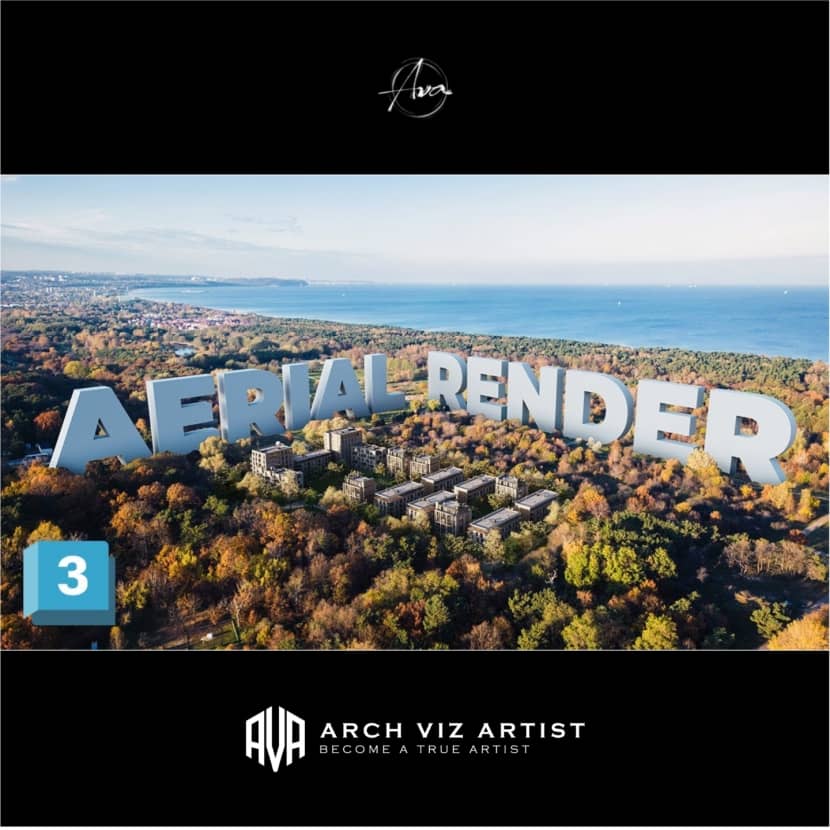
Arch Viz Artist just released a new useful tutorial on how to create an aerial visualization from start to finish using drone photography and Autodesk 3DS Max.
The tutorial starts with insights about taking drone photography, then it continues to camera matching in 3DS Max.
Important topics covered here of course are creating lighting that matches the photo, blending the 3d model with the drone shot, and finally putting everything together.
This is indeed a topic with which many of us are having issues - a blast from the past!
Check it out and make your life easier!
Follow the timestamps:
⏱️ Timestamps
0:00 Intro
0:29 Drone Photography
1:50 Drone's Camera Settings
2:27 Postproduction of Drone Photo
3:24 Camera Matching in 3ds Max
5:51 Trees & Vegetation
7:01 Lighting in 3ds Max
8:15 Blending 3D with Photo
9:09 Composing
11:15 Color Correction
Enjoy watching this awesome video tutorial now!
Arch Viz Artist is dedicated to sharing knowledge of architecture, graphics, and architectural visualization.
