
While playing 'The Hunter: Call of the Wild,' Roy Ghaya, a Lebanese 3D artist, found himself wandering through the captivating autumn season, surrounded by the vibrant tapestry of nature's colors and as the real autumn season arrived, he decided to take his creative endeavors to the next level bringing a new story to life. Enjoy the article!
About Me.
Hello everyone,
I'm Roy Ghaya, a 27-year-old 3D rendering enthusiast from Beirut, Lebanon. I began my journey into the world of 3D rendering as a gamer, drawing inspiration from my gaming experiences. These virtual worlds sparked my vision for the future of 3D.
With nearly 7 years of experience in architectural visualization, my passion has transformed into a career dedicated to creating 3D renders that approach the realism of photographs. I'm driven by an ongoing desire to push my boundaries and achieve higher levels of quality and authenticity. I believe in questioning the usual way of doing things and making 3D rendering simpler for everyone.

Software Used.
I created this scene using the straightforward approach of Corona Renderer as the rendering engine, 3ds Max, and Photoshop. I also utilized Quixel Megascans and Chaos Cosmos for added elements.
About The Project.
While playing 'The Hunter: Call of the Wild,' I found myself wandering through the captivating autumn season, surrounded by the vibrant tapestry of nature's colors. It was in this virtual wilderness that inspiration struck, urging me to craft a story. As the real autumn season arrived, I decided to take my creative endeavors to the next level and bring this story to life through a stunning 3D render. I carefully recreated the beauty of those in-game moments when the forest was filled with bright reds, deep yellows, and rich oranges.
The outcome is "A Lens's Journey," a visual story that captures the heart of autumn, where each leaf has its tale, and the woods come alive with the season's spirit. I turned to Google for more inspiration and began searching for "lake in Canada fall season" and "lake in Lebanon fall season." During my search, I stumbled upon stunning images. This is where my research began for types of trees, bushes, rocks, and more.

Modeling.
The main focus and centerpiece of the entire scene is the vibrant, reddish house. Surrounded by a symphony of autumn colors, I aimed to create a distant view of it. To achieve this, I designed a simple wooden deck and modeled two planes. One plane represents the water, and the other serves as the ground, providing a stable foundation for the house to sit upon. Nothing complex, just basic geometry with some deformation using the Push/Pull Tool in 3ds Max.
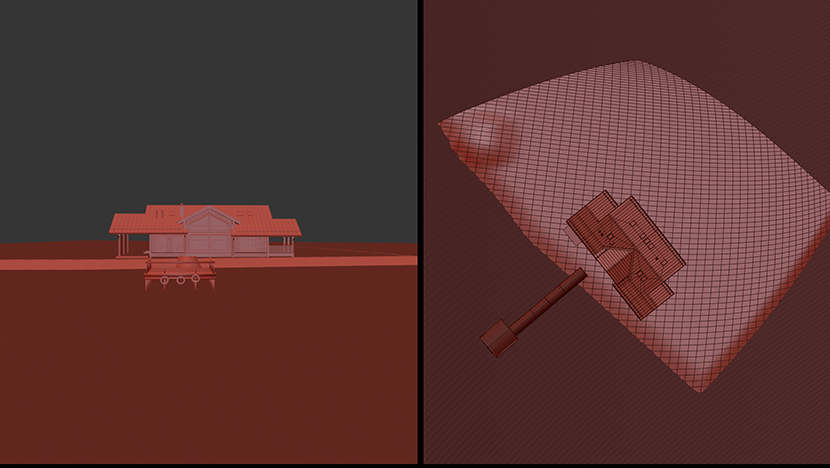

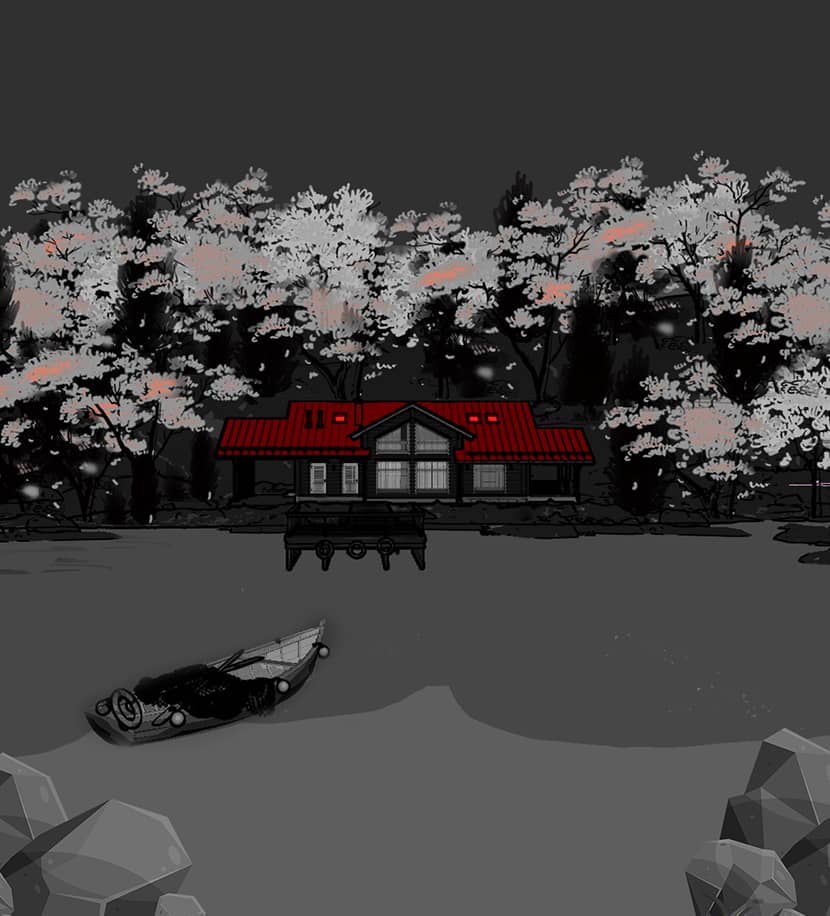
Assets.
For the assets in the scene, I gathered a selection of 3D scanned items from Quixel. These assets played a crucial role in crafting the environment and getting closer to a sense of realism. I specifically chose forest assets that closely resembled the autumn season, using them to create an authentic atmosphere. I strategically scattered these assets throughout the scene to enhance its natural appeal and capture the essence of autumn.

To populate the scene with trees and bushes, I turned to the Chaos Cosmos browser. This resource allowed me to easily access a variety of 3D models for vegetation, enabling me to incorporate a diverse and realistic array of trees and bushes into the scene.
All the assets in the scene were scattered using Corona Scatter, without the need for additional tools. When it came to the Quixel assets, I strategically scaled some of them in the background to create the illusion of a mountainous landscape. I then scattered trees on these scaled assets to enhance the depth of the scene. For the ground and other elements, I manually scattered them, allowing for precise placement to achieve a heightened sense of realism and control over the composition.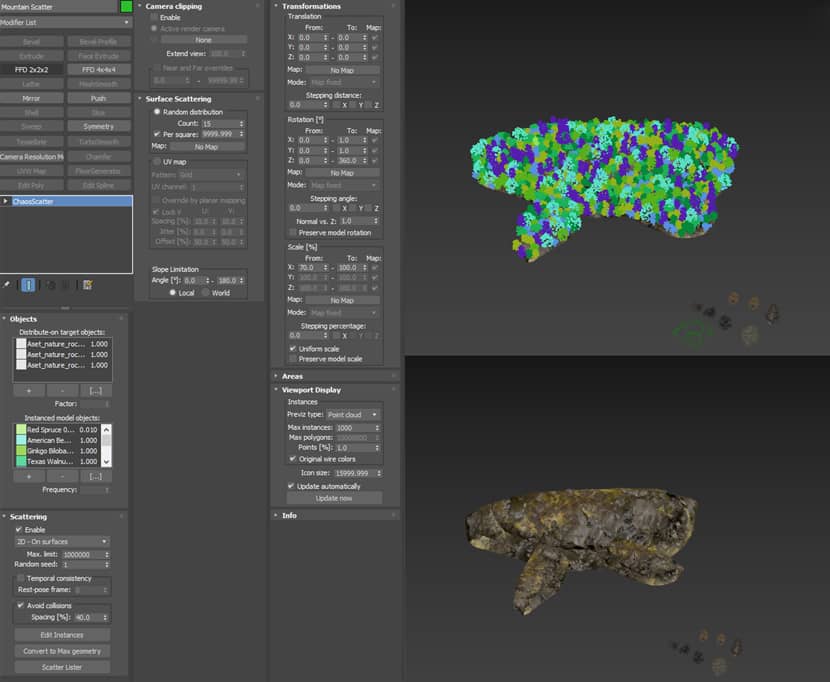
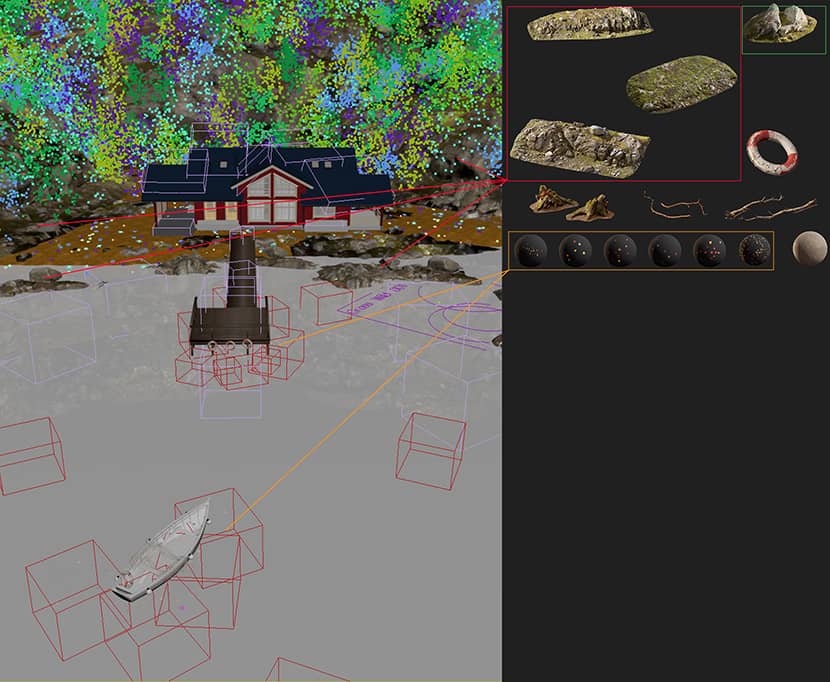
I manually placed smaller elements like twigs and pebbles, giving me control over their placement for added detail. For the grass, I used Corona Scatter from a 3Dsky dried grass set, which made it easier to distribute and maintain a natural look across the scene. As for the fallen leaves Decals, I distributed them manually so this allowed me to precisely position them along the edges and create a more appealing composition that aligned with my desired camera angle.
Lighting.
Regarding the lighting for the first two sunny images, I went for an HDRI from the Chaos browser, specifically choosing "HDRI day 027" from NoEmotion. I applied it directly to my environment settings without any additional color correction. To achieve the desired realistic appearance of a bright, sunny day at the beginning of autumn, I made some adjustments within the Virtual Frame Buffer (VFB). These adjustments included setting the exposure to -2.5, applying a highlight compression of 5, and using an ACES OT of 0.2. These tweaks allowed me to achieve the desired natural and vibrant lighting effect.
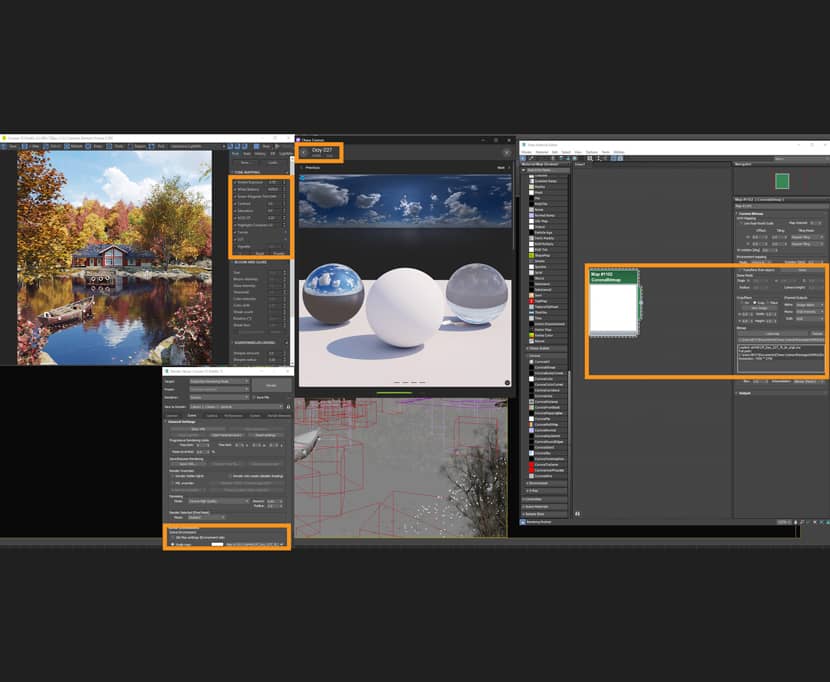
In the later images, as the sunset began and darkness settled in, I incorporated a sunset HDRI (Sun 024) from the Chaos Browser to capture the evolving mood.
Fine-tuning the lighting was essential to achieve the desired atmosphere.
Inside the house, I introduced rectangular light planes with a Kelvin temperature of 2000K to emulate a warm, cozy interior glow. Around the boat, I strategically placed lighting spheres to evoke the feeling of hanging lanterns. Additionally, a concealed, small sphere above the boat, hidden from the viewport, was used to enhance the sense of depth.
During the post-processing phase in Photoshop, I further refined the images to evoke a cold and evocative ambiance.
It's worth mentioning that I Used a fog material within the global volumetric settings to deepen the sense of space and introduce an intriguing, mysterious element to the scene during these twilight and nighttime shots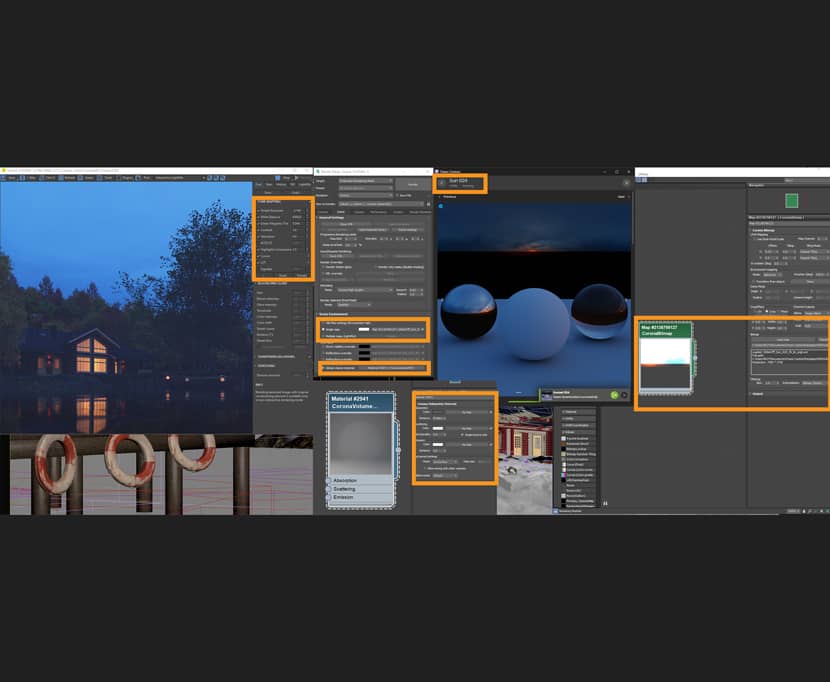
Materials.
In terms of materials, I didn't delve too deeply into intricate details. My primary focus was on crafting artistic and storytelling images rather than diving into the technical aspects.
For the ground plane around the house, I utilized a ground material from the Corona Library known as "Ground Forest Mix." On the deck, I employed an "Old Wood" material from the Quixel Library called "Wooden Panel Surface."
When it came to the water, I took the approach of creating a reflective water surface entirely from scratch. Through a series of tests and adjustments, I was able to achieve the specific look and feel that I desired for the scene.
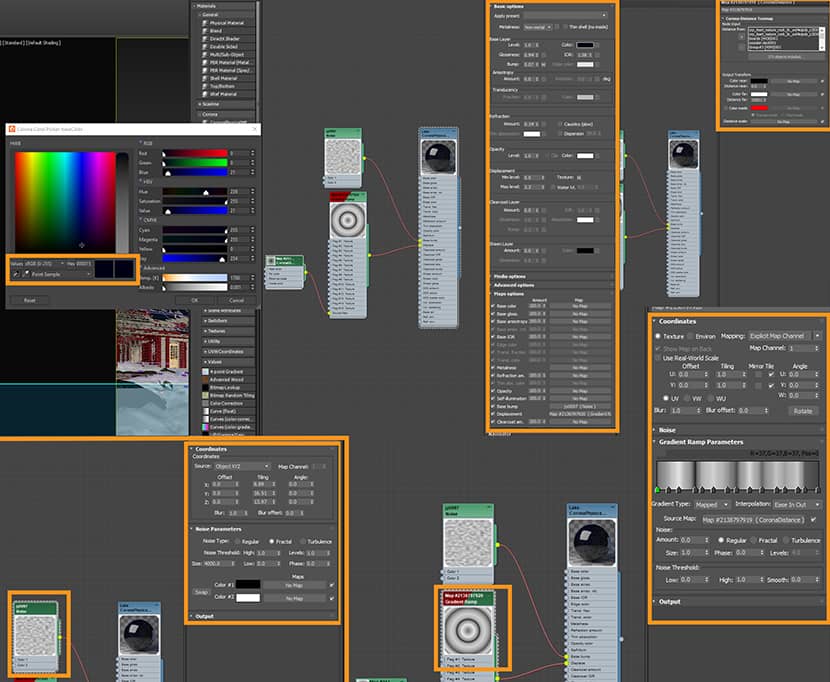
To enhance the realism of the scene, I employed a Corona Distance Map on the assets that came into contact with the water surface. This technique allowed me to create a refined edge effect, lending an extra layer of authenticity to the overall composition.
Optimization.
I used proxies for most of the assets to make the scene work better. Even with 128GB of RAM, optimizing the scene helps save time and makes everything run smoothly.
Composition.
In terms of camera setup and composition, I approached it with the spirit of a free-spirited photographer wandering through a forest filled with enchanting colors and natural beauty. I intentionally avoided strict rules like the golden ratio or the rule of thirds, etc. Instead, my primary aim was to capture images that felt genuine and authentic, as if they were taken straight from a camera or a smartphone. This approach allowed me to convey the real essence of the scene and the complete story behind it, which you can explore in detail on my Behance page.
Post-Production.
In post-production, I applied extensive color grading to the images. For the sunny scenes, I made subtle adjustments to enhance the overall colors, ensuring they appeared natural. I also took care to fill in any gaps in the trees that might have distracted the viewer's attention. Additionally, I increased the red tones and saturation of the house to make it the focal point, standing out amidst the vibrant colors of the surrounding trees.
However, it was in the night shots that I concentrated on more elaborate color grading and corrections. These adjustments played a crucial role in setting the mood and atmosphere for those specific images.
I also incorporated bat PNGs, grain effects, scratches, and dirt overlays to enhance the cold and moody atmosphere of the dawn scenes.
Final Images.
Below you can check out all the final images.




I want to say a big thank you to RebusFarm and VWArtclub for allowing me to write this article, where I've shown how I made this scene.
That's all for now. I hope you've learned some useful tips from my process. If you have any questions or want to chat, please don't hesitate to get in touch through the links below. Thanks again, and keep creating amazing artwork!
Kind regards,
Roy Ghaya.

About the artist
Roy Ghaya is a 27-year-old 3D rendering enthusiast from Beirut, Lebanon. He began his journey into the world of 3D rendering as a gamer, drawing inspiration from his gaming experiences. These virtual worlds sparked his vision for the future of 3D. With years of experience in architectural visualization, his passion has transformed into a career dedicated to creating 3D renders that approach the realism of photographs. He's driven by an ongoing desire to push his boundaries and achieve higher levels of quality and authenticity. he believes in questioning the usual way of doing things and making 3D rendering simpler for everyone.
