If you want to produce high-quality visuals more quickly, a render farm is a crucial tool for 3D and visual effects artists. Before you start to set up your render farm read this article that provides you with 6 significant steps to take to maximize your render farm's effectiveness and achieving the best outcomes.
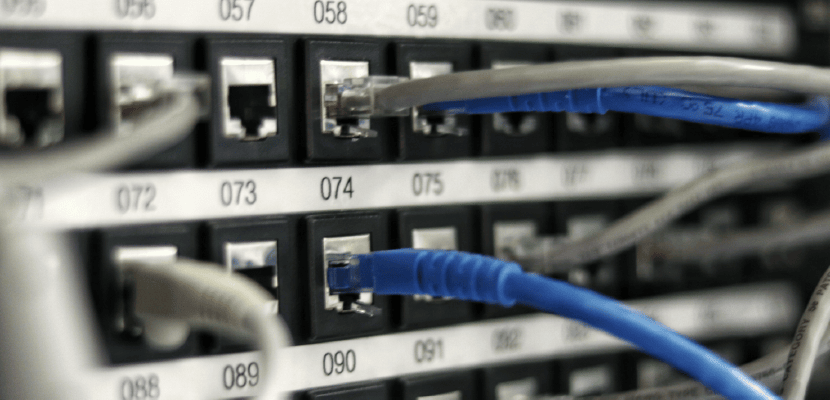
How to build your own Render Farm: Following the next steps
The need for attractive images and complicated animations continues to rise in the fast-paced world of digital content creation. Whether you're a filmmaker, animator, architect, or gamer, having a need for high-quality visuals as well as animations is critical. However, as project complexity grows, so does the load on your computer's hardware, which causes extremely long rendering times. That's where the idea of a render farm comes in.
1. Pick the proper hardware
The first and most important step is to choose the right hardware, including CPUs and graphic cards. With the wide amount of hardware out there, this can be quite challenging, but it gets easier when you base this decision on what hardware the rendering software you use runs best.
2. Use a fast network
A fast network is needed for your nodes to communicate and share data quickly, so that your render times speed up and the overall efficiency increases. Consider using a high-speed networking solution such as 10 Gigabit Ethernet or InfiniBand to ensure that your render farm runs at its best.
3. Use a render manager
A render manager is a software which facilitates the management of your render farm and workflow by assisting you to manage your render queues and monitor your rendering status for example.
4. Set it up for maximum scalability
Aim to set up your render farm in a way that allows you to scale up or down as needed to meet your rendering needs. To reach this goal, you can use a distributed file system and set up a load balancer to distribute rendering tasks evenly across your nodes.
5. Keep it up to date
Always keep your render farm up to date with the latest software and hardware to ensure that it is running at its best. Set up automated updates for your operating system and rendering software, and replace outdated hardware as needed.
6. Monitor your render farm
Finally, it is essential to monitor your render farm to ensure that it is running efficiently and to identify and troubleshoot any issues that may arise. That means regularly checking on the hardware performance, network performance, and rendering progress.
Conclusion
By following these 6 steps, you can set up your render farm to maximize efficiency and get the best possible rendering results. If you do not have the resources to set up and maintain your own render farm, you may consider using a cloud rendering service like RebusFarm, which allows you to access the power of a render farm without the need to invest in hardware, infrastructure or maintenance.
Plus, with RebusFarm's pay-as-you-go pricing model, you only pay for the rendering power you need, making it a cost-effective option. You can get started with a free trial to test the service without any commitment. We recommend checking it out before you invest in your own render farm.

About the author
Nicole Holt is an experienced 3D enthusiast with a career in marketing and content writing. Thanks to this unique combination, she is able to showcase the technical intricacies of 3D art and rendering while also making the subject accessible to a wide audience. When she's not immersed in the digital world, Nicole can be found in the great outdoors, most likely with her beloved dog, Sammy.
