
A personal project is always the joy of a 3D artist because of the freedom he has to work on it as he wishes. In this beautiful street 3d photography capture, Leo Laguardia, a Cuban architect, shows us how he used several tools and sources to materialize his "Big City" shot. Enjoy!
About me.
Hello 3D artists,
First and foremost, I'd like to express my gratitude to Rebusfarm and VWArtclub for allowing me to share my work.
My name is Leonardo Laguardia and I am a Cuban architect who graduated from ISPJAE University in Havana in 2013. My interest in the 3d world began in 2008 when I was given an introductory and basic course in 3DS Max at my college. At that time, good renders were simply a lucky result as I was used to getting 1 fairly nice render every 9 terrible ones. Fortunately, the time has been a helpful ally in this 3D world.
I'm currently focused on architectural visualization, and mainly in the hotel industry. These projects have been designed for facilities in Dominican Republic, Israel, the United States, Spain, and Cuba.
Software Used.
I work with 3DS Max for modeling and Corona Renderer for rendering. I was using V-Ray until a few months ago, but the need to do something different led me to try Corona, and it continues to captivate me. Adobe Substance Painter, RizomUV, Autocad, Marvelous Designer, Illustrator, and Photoshop are other complementary software I use.
About The Project.
I worked on this project in my free time as a way of challenging myself in terms of scale and complexity. I consider architectural visualization as a method of communicating ideas and feelings through images.
References.
After deciding to recreate a section of the city, I began collecting references (when I'm doing something personal, I don't use many references because I prefer to rely on my imagination for the final result). I used a program called "PureRef" (excellent for this topic) to collect all the references you need in one well-organized place.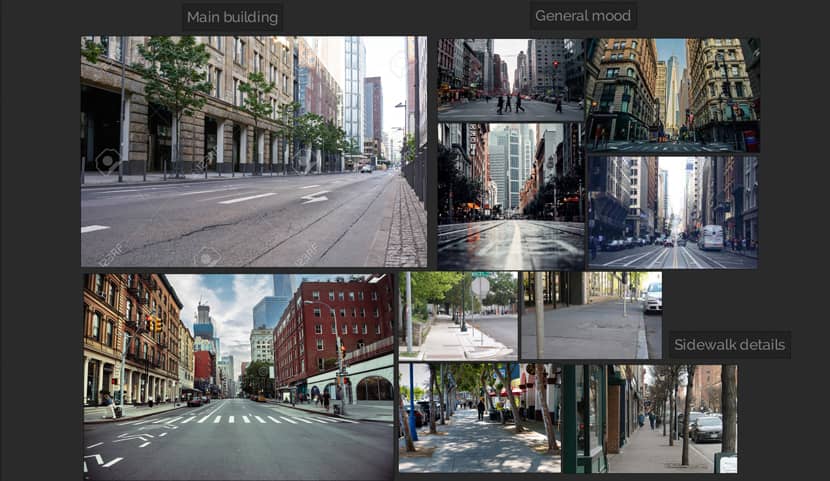
Once the references process was finished, I established the scale of the project, which was set at approximately 1km length (10 blocks of 100x100m).
Modeling.
For the blocks, I used 100x100m splines with a 3m radius at the corners. Then I applied an Edit Poly and a Shell modifier.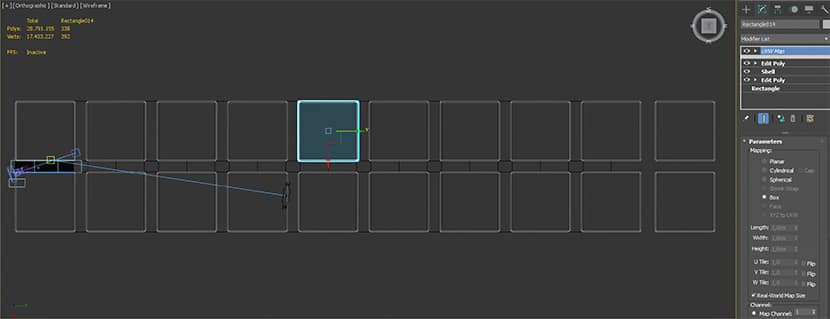
CLICK TO ENLARGE THE IMAGE.
Buildings.
Most of the buildings were taken from Archmodels vol 181 and vol 215, except a few of them in the foreground which I modeled myself.
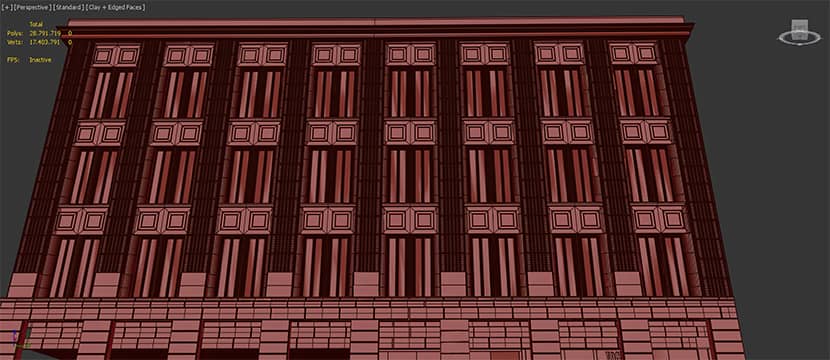
Street.
The main street was created from a simple rectangle with an Edit Poly modifier, so it could be copied and modified on each block.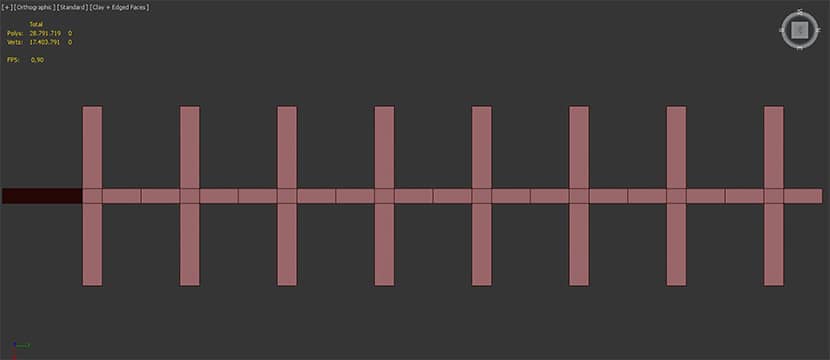
Once the camera position was determined, I separated the street in the foreground to add more details. These details were achieved by applying some decals in order to add imperfections to the pavement.
Sidewalk.
The sidewalks were generally treated using Edit Poly & Shell modifiers as well as a simple material. In the case of the foreground sidewalk, each piece was modeled independently. Polydamage and Rayfire plug-ins were used to add damages and cracks.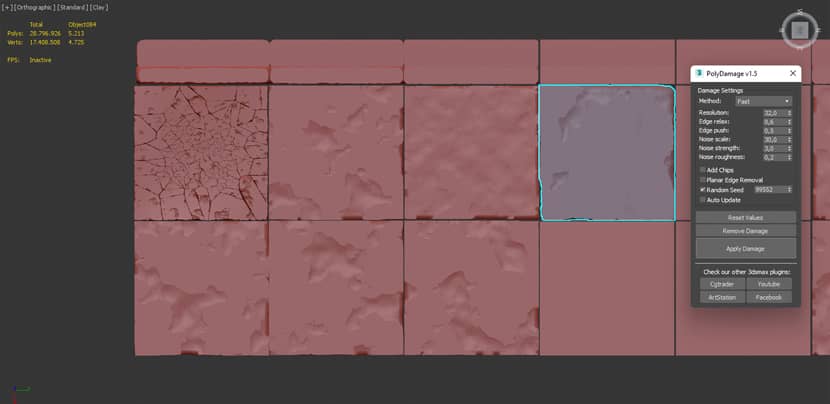
CLICK TO ENLARGE THE IMAGE.
Check how to use Polydamage:
Urban Elements.
For the road signs and other elements, I used Archmodels and some models I created myself.

Materials.
Most materials start with a simple configuration while others require more complexity to create the desired randomness. I used maps such as Corona MultiMap, Corona UvwRandomizer, and Corona Mix.
The street material was simple, but the decal used for the lines was a combination of Corona Mix and black & white masks to subtract parts and make them look worn.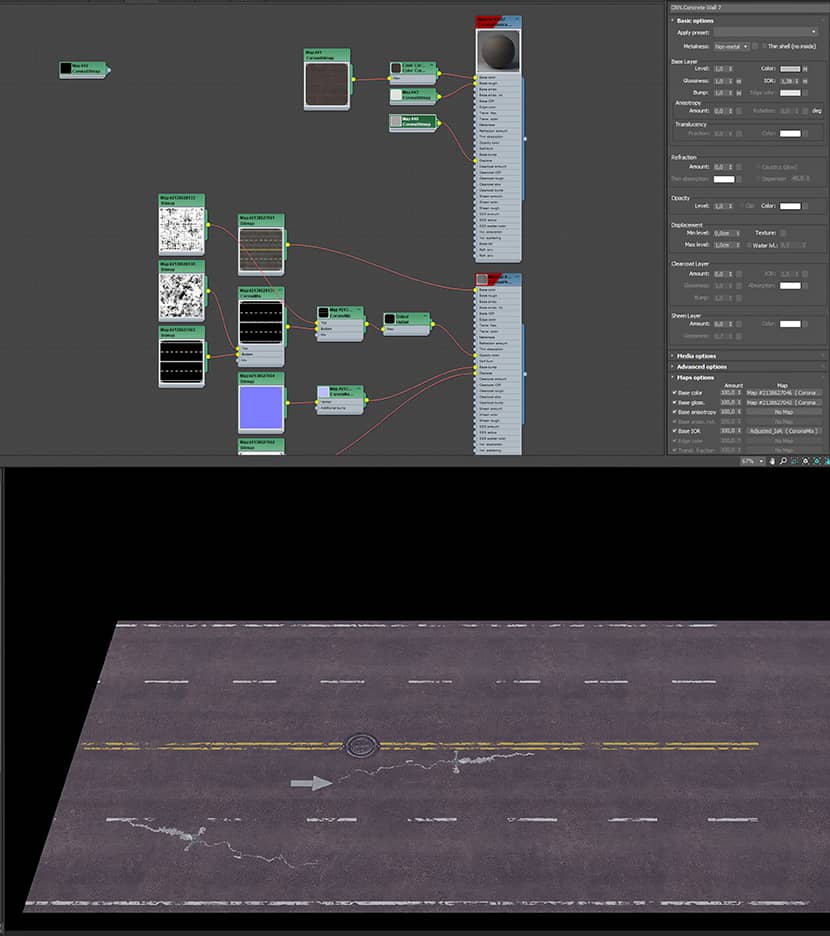
CLICK TO ENLARGE THE IMAGE.
I used Substance Painter to add banners and scuffing to the poles of the foreground, and I liked a lot this type of urban environment.
As part of the Slate Material Editor organization, I use to create different tabs for the materials separated by categories.
Lighting & Camera.
For the lighting, I started with Corona Sun but I didn't like the result so I ended up using an HDRI. For the camera, I made some significant changes to achieve the motion blur effect in the vehicles; to do this, I simply activated the Geometry option in the Motion Blur tab, and voila!!! (notice that vehicles must be animated too). "Automatic Vertical Tilt" and DOF ("Depth of Field") were also enabled.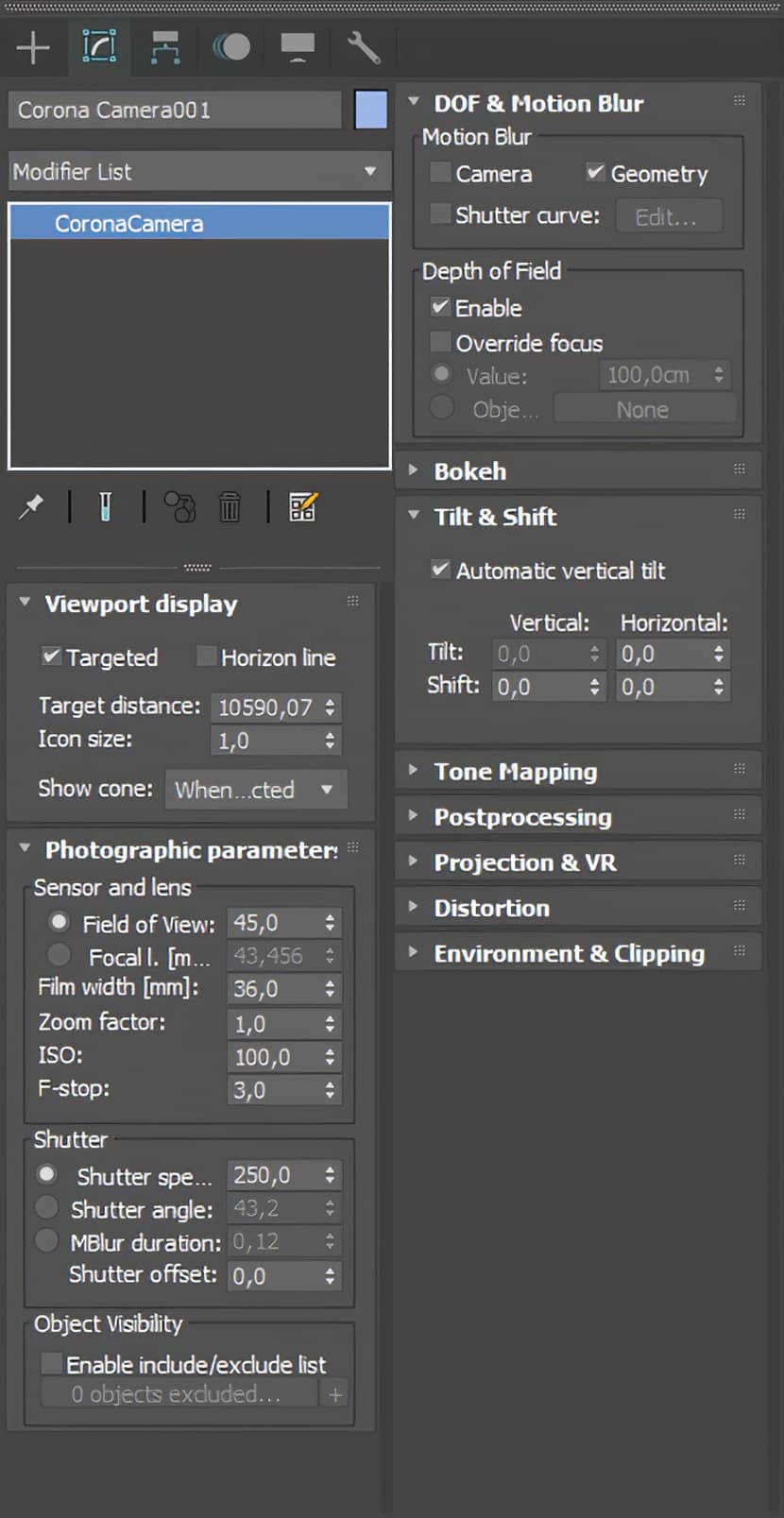
Rendering & Post-Production.
The image ratio is 0.9, resulting in a final resolution of 3600px width by 4000px height. The engine configuration was used by default. The final render took about 4 hours, with a noise level of about 4-5%. Post-production was almost done in the frame buffer. 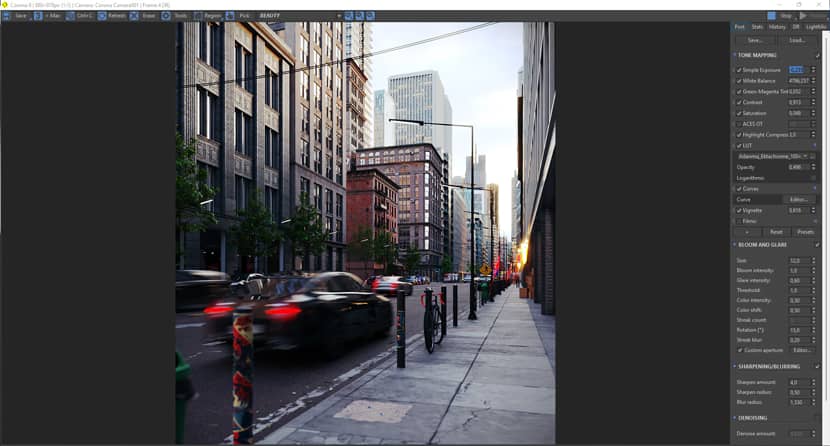
CLICK TO ENLARGE THE IMAGE.
I prefer it when the image is almost finished in the frame buffer. Photoshop is only used to do minor adjustments; my current workflow does not allow me to go through Photoshop every time I need to make a change.
Scene Optimization.
When it comes to large scenes, organization is very crucial. Due to the large scale, this type of project can have millions and millions of polys. To accomplish this, I begin by defining Layers (for example, Far Buildings, Near Buildings, streets, Signals, Cars, and others) so that not all of the elements are shown, and thus gain some extra framerate in the viewport.
Another action that I commonly use is creating proxies -in this case, Corona Proxy- to be able to control its visibility inside the scene and to reduce the size of the Max file. This scene had around 51 million polygons, but with the aforementioned optimization, it went smoother.
Hardware.
This is an important aspect of the work; good hardware means a significant reduction in render times. My current hardware is:
CPU: AMD Ryzen 5950x 16-32cores
GPU: Nvidia GTX 1080 8gb
RAM:128GB
MONITOR: I'm currently using 3 monitors, 2 in a wide position and 1 vertical.
Conclusions.
I enjoyed this work because it was different, and I was completely free to do what I wanted on it which is not common in our profession. The most important thing in this type of scene is to not give up halfway through and to believe that the result will be worthy of your portfolio.
Kind regards,
Leo Laguardia.
Check more of Leo's work on these channels:
Want to share your work with our community too?
Contact us at Este endereço de email está protegido contra piratas. Necessita ativar o JavaScript para o visualizar. and tell us about your favorite project.


